Pocket SnapIt
Description

Pocket SnapIt is a free program for .NET Compact Framework devices (such as Windows Mobile 2003 smartphones and PocketPCs) and PCs. Its main function is taking screenshots (full-screen or of a fixed region of the screen). It has also many options and features to automate capturing and make it easier and quick.
Some of its functions are:
- Full-screen screenshots or screenshots of a fixed region.
- Consecutive screenshots (you can define the time interval).
- Automatically stores the screenshots in .bmp uncompressed formatin the directory you define and with the prefix you define.
- Features system sounds to make capturing easier.
- When the program is initiated, it “listens” for the defined capture key. When you press the key, you can either take a single screenshot orinitiate/stop the capture process for consecutive screenshots.
- Developers can execute the program with some command arguments so that the program takes automatically a screenshot and save it.
In addition, Pocket SnapIt is also intended to help developpers for .NetCF development. It contains usefulclasses such as File Explorer, API callsetc. Finally, it’s an example of cross-platform programs. It customizes itself automatically for different platforms (PCs, Pocket PCs 2003, Smartphones 2003, in one executable file).
Screenshots:
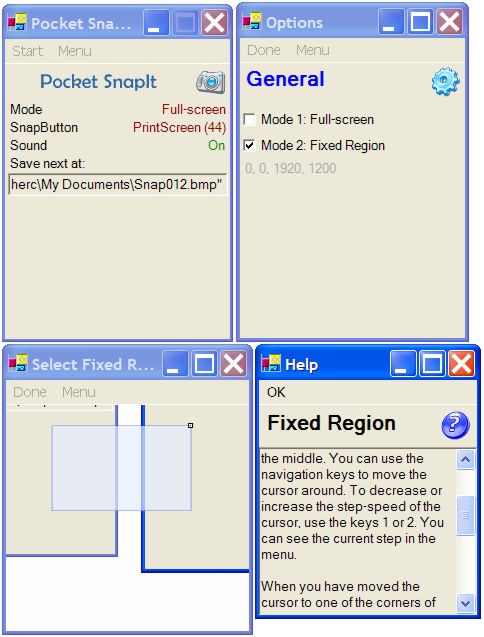
Pocket SnapIt - Screenshot on PC
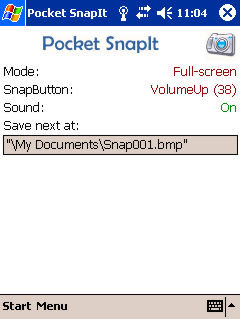
Pocket SnapIt - Screenshot on PocketPC
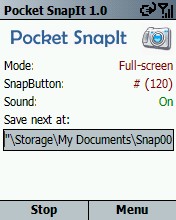
Pocket SnapIt - Screenshot on Smartphone
Requirements:
One of the following platforms supporting Microsoft’s .NET Compact Framework:
- Windows Mobile 2003 (Smartphones and Pocket PCs)
- PCs with Windows. Microsoft .NET (Compact) Framework.
Updates:
- 29/4/05: Fixed a bug. Options are now reloaded when you open the Options window. Also, did away with all color modifications, because they may make text confusing in some themes. Re-download the program if you want.
- 28/12/05: I received some emails saying that sometimes it gets too difficult to take screenshots by using the # key (which is firstly used by default). If you also have the same problem, try changing the capture key (from the options > Capture Options > Menu > Change capture key…) to another button like: left (on the joystick).
Download
You can download any of the following packages. The universal package contains both the executable and the source (visual basic .net) form of the program but is rather difficult to be installed. The other three packages are setups for each device and are much easier to be installed (they do not contain the source). Also, be sure to read the ReadMe and the license (GNU GPL) of the program.
Pocket SnapIt Universal: Click here.
Pocket SnapIt PC: Click here.
Pocket SnapIt Smartphone: Click here.
Pocket SnapIt PocketPC: Click here.

Leave a comment